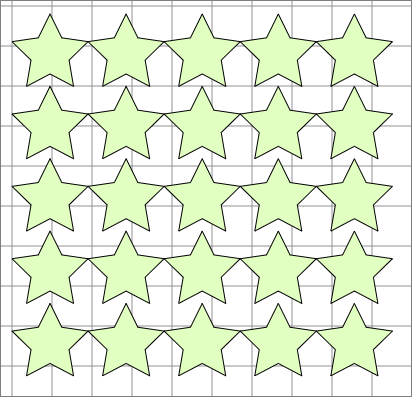![]()
This button on the top toolbar shows a pop-up box where you can duplicate and arrange selected shapes in a grid. You can set the number of rows and columns and also the spacing.
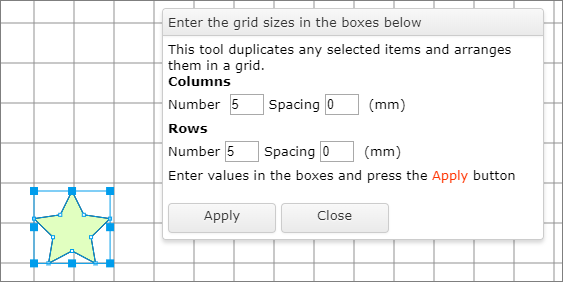
The result of clicking the "Apply" button is shown below.
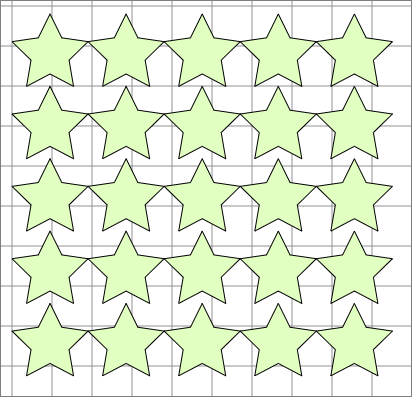
|
<< Click to Display Table of Contents >> Navigation: Editing tools > Multiple copy |
![]()
This button on the top toolbar shows a pop-up box where you can duplicate and arrange selected shapes in a grid. You can set the number of rows and columns and also the spacing.
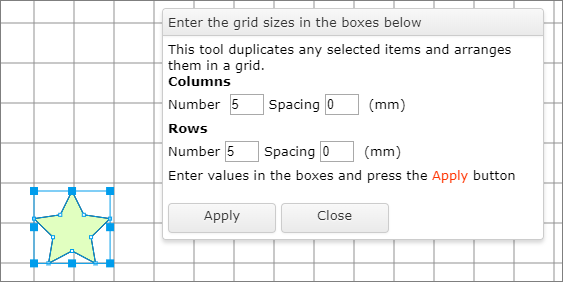
The result of clicking the "Apply" button is shown below.